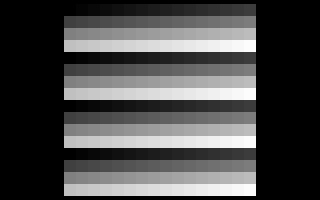
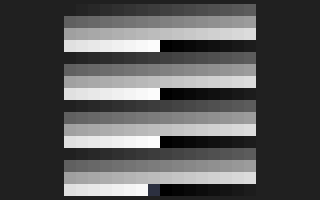
MOV DX,3C8H OUT DX,AL INC DX .1: OUT DX,AL OUT DX,AL OUT DX,AL INC AX JNZ .1
MOV AX,0A000H MOV ES,AX MOV DX,3C9H .1: OUT DX,AL OUT DX,AL OUT DX,AL INC AX LOOP .1

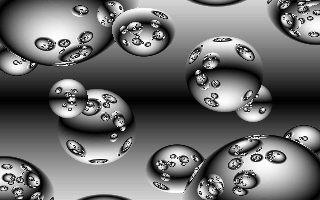
Now I will show the most common color palettes grouped by functionality...
If you want do some shading the cheapest way is to use a grayscale pal. All three color component get the same value and we can set 64 different shades of gray.
Spongy by Mentor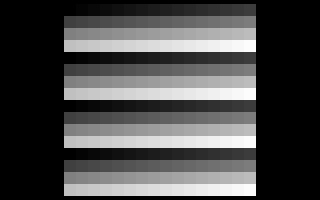 |
Stainless Steel by Digimind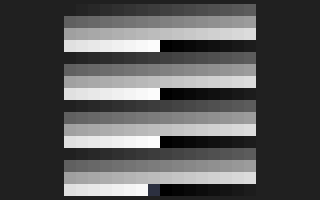 |
MOV DX,3C8H OUT DX,AL INC DX .1: OUT DX,AL OUT DX,AL OUT DX,AL INC AX JNZ .1 |
MOV AX,0A000H MOV ES,AX MOV DX,3C9H .1: OUT DX,AL OUT DX,AL OUT DX,AL INC AX LOOP .1 |
 |
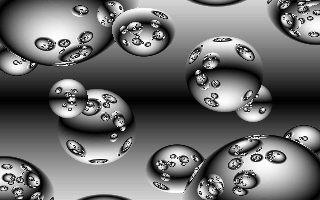 |
Stainless Steel will set exactly the same palette as Spongy on many VGA cards, but not all of them! If you don't set the color index register (#3c8h), then it's not sure, you will start with the first color.
Note: The standard VGA palette also has a grayscale gradient, but it's only 16 colors long.
Similar to grayscale, the palette goes from dark to bright (or vice versa), but one or two color components get less intensity or a constant value.
LL by frag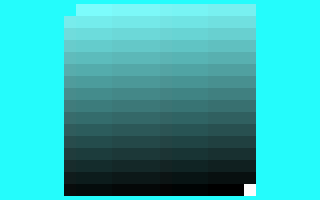 |
Cloudy by TomCat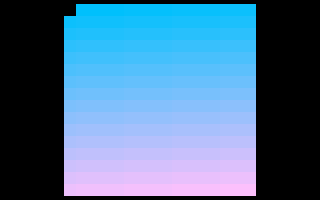 |
MOV DX,3C9H .1: SHR AL,1 OUT DX,AL SHRD AX,CX,18 OUT DX,AL OUT DX,AL LOOP .1 |
MOV AL,13H .1: INT 10H MOV CH,48 IMUL DX,BX,64 MOV AX,1010H INC BL JNZ .1 |
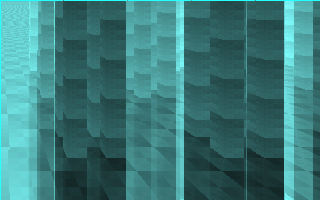 |
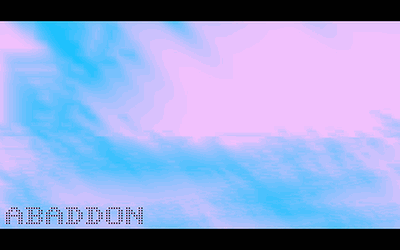 |
When you want two different things, for example a shaded object with a nice backgroud then the two gradient palette is the ideal choice.
Tube by baze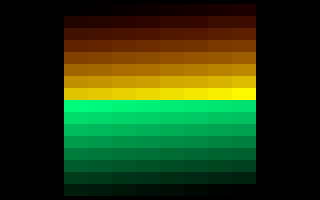 |
Seeing the light at the end of the tunnel by TC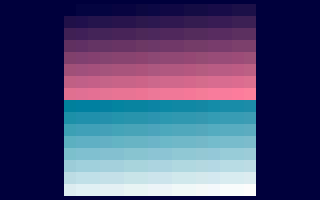 |
XOR CX,CX .1: MOV DX,3C8H MOV AX,CX ;DEC AX OUT DX,AL INC DX SAR AL,1 JS .2 OUT DX,AL MUL AL SHR AX,6 OUT DX,AL .2: MOV AL,0 OUT DX,AL JNS .3 SUB AL,CL SHR AL,1 OUT DX,AL SHR AL,1 OUT DX,AL .3: MOV BX,CX LOOP .1 |
MOV AL,13H .1: INT 10H IMUL DX,BX,7FH IMUL CX,BX,3FH IMUL AX,BX,30H MOV CL,AH INC BX MOV AX,1010H JNS .1 |
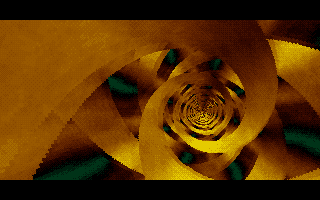 |
 |
These palettes have so many possibilities. Good choice for multipart intros or nice to see so many kinds of colors at one scene too.
Anapurna by Dee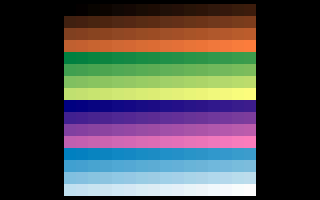 |
Gitter by frag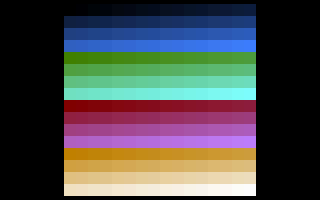 |
SALC MOV DX,3C8H OUT DX,AL INC DX .1: PUSH AX OUT DX,AL SHR AX,1 OUT DX,AL SHR AX,1 OUT DX,AL POP AX INC AX JNZ .1 |
SALC MOV DX,3C8H OUT DX,AL INC DX .1: MOV CL,3 .2: IMUL AX,BX,2 SAR AX,CL OUT DX,AL LOOP .2 INC BX JNZ .1 |
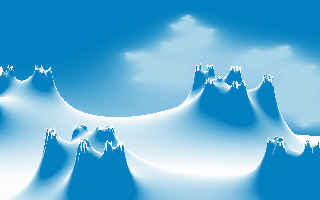 |
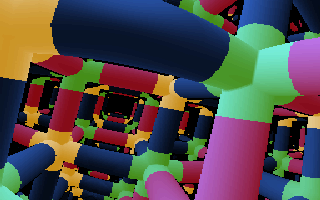 |
No doubt, the king of the palettes is Rrrola. His two dimensional palettes have the advantage that every color is different, no redundant colors like in 1D pals.
Symetrie by Rrrola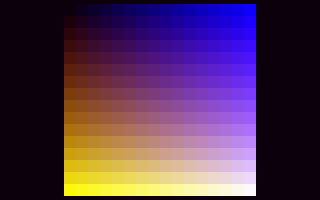 |
Atraktor by Rrrola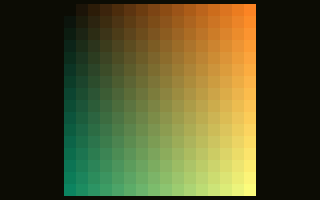 |
;4 bits black>red>yellow | 4 bits black>blue salc ; al = 0 mov dx,3C8h out dx,al inc dx .1: or ax,0000111111000011b push ax ; ax = rrrr1111 11bbbb11 shr ax,10 out dx,al mul al shr ax,6 out dx,al ; g = r*r pop ax out dx,al inc ax ; b overflows to r jnz .1 |
;vintage palette: ttttoooo (teal * orange) mov dx,3c8h salc ; al=0 out dx,al inc dx .1: or ax,1100001111000011b push ax out dx,al ; R add al,ah shr al,1 out dx,al ; G add al,ah shr al,2 out dx,al ; B pop ax inc ax jnz .1 |
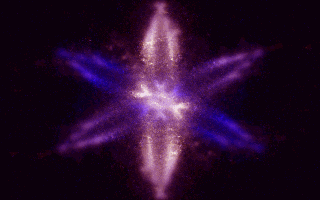 |
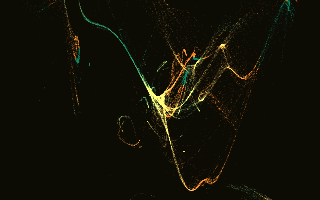 |
These are not separated gradients in one pal, but connected ones. Where one gradient ends, the other starts.
The best-known multi grad pal is the fire palette. Black->red->yellow->white fade. Picard made a very interesting variant of it, but Pirx wrote the craziest pal code ever.
Zmora by Pirx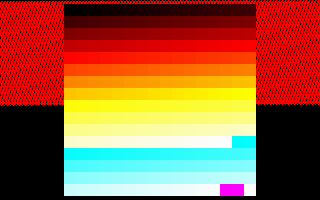 |
RTX ON by TomCat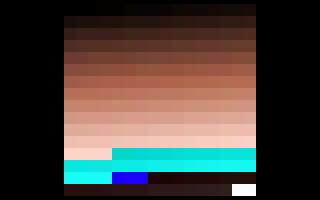 |
PUSH 0A000H POP ES CMPSW .1: SALC .2: STOSB CMPSW INC AX CMP AL,63 JB .2 PUSHA .3: STOSB CMPSW LOOP .3 POPA INC DI JNS .1 MOV AX,1012H CWD INT 10H |
MOV BL,253 .1: IMUL DX,BX,6DH ; setting the color palette IMUL CX,BX,3FH ; from color black to brown IMUL AX,BX,30H CMP BL,105 JB .2 IMUL DX,BX,37H ; then from brown to a bit IMUL CX,BX,50H ; yellowish body color IMUL AX,BX,5CH ADD DH,016H ADD CH,0F9H ADD AH,0EDH .2: MOV CL,AH MOV AX,1010H INT 10H DEC BX JNZ .1 |
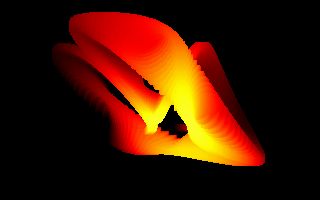 |
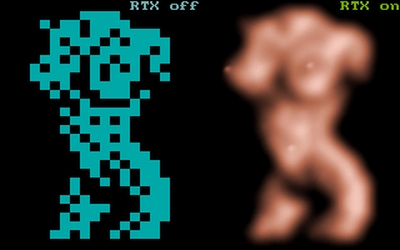 |
When the first color is the same as the last color then I call this palette cyclic. To set this kind of palette it's not important to set the first color firstly, just be sure you set every color. So you can omit writing the color index register.
This pal code works like iq's cosine palette. But keeping the code small, it uses another periodic function: the triangle wave instead of trigonometric functions. You can find here an interactive tool to design your own palette: gradients
HyperVibes by TomCat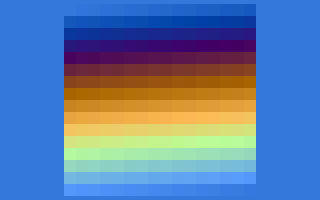 |
2(56)unlimited by TomCat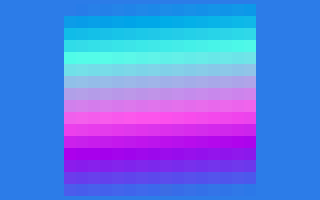 |
INC CX MOV DX,3C9H .1: PUSH 77H PUSH 44H PUSH 22H .2: POP AX ADD AX,CX CBW XOR AL,AH SHR AL,1 OUT DX,AL CMP DI,SP JNE .2 LOOP .1 |
SALC MOV DX,3C8H OUT DX,AL INC DX MOV CX,SI .1: MOV BX,SI .2: MOV AL,[BX] SUB AL,CL CBW XOR AL,AH SHR AL,1 OUT DX,AL INC BX JPO .2 LOOP .1 |
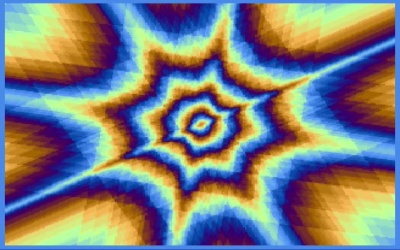 |
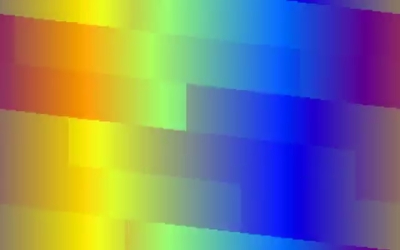 |
Finaly there are two ways to use nice colors without a palette code.
Above by Sensenstahl |
Colorful by TomCat
;640x480x32bits video mode: ; #13Fh - VMware ; #121h - ATI/AMD ; #112h - nVidia/Intel/DOSBox MOV BX,13FH .1: MOV AX,4F02H INT 10H SHR BL,1 INC BX INC BX CMP AH,BH JE .1 |
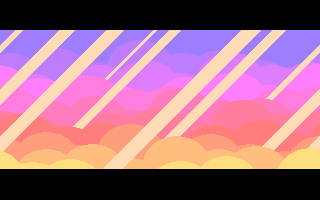 |
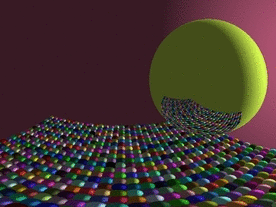 |
Note: the last 8 colors of the VGA palette is not definied. It can be black or white depending on the VGA card.